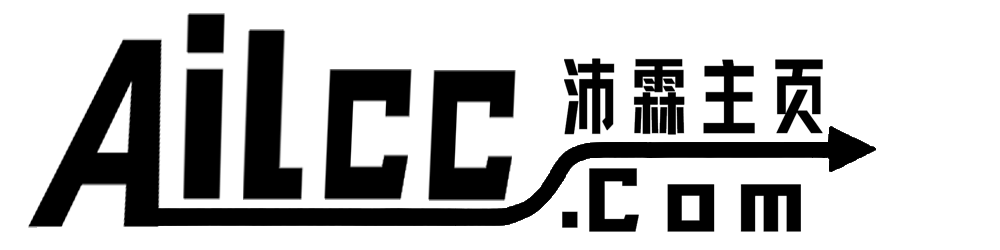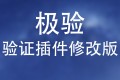Puock修改记录 – 适合我喜好的美化合集,不定期更新!
1、文章推荐
《IP黑名单拦截评论插件!》
《WordPress在主题中修改用户邮箱的简单方法》
《WordPress主题增加其他权限可见功能的简单办法》
《WordPress用户中心修改用户头像简单教程!》
《WordPress不用插件如何展示图片,使用相册功能!》
功能更新记录
2025-02-26
【新增功能】 小程序积分整合至网页版,网页版用户登录后,也可获得积分。
【新增功能】 网页版用户中心查看积分详情。
【新增功能】 后台可控制为用户增减积分功能。
2、主题导航新标签打开
wordpress-theme-puock/inc/fun/core.php - 731行修改。 if (!$mobile) {
$out .= "<a class='ww' data-color='auto' ".($menu->target == "_blank" ? " target='_blank'" : "")." href='{$menu->url}'>{$menu->title}";
} else {
$out .= '<span><a '.($menu->target == "_blank" ? " target='_blank'" : "").' href="' . $menu->url . '">' . $menu->title . '</a>';
}3、消息提示延长至4秒。
wordpress-theme-puock/assets/dist/js/puock.min.js - 第1161行duration: 4000,4、点赞成功、失败、重复等通知
wordpress-theme-puock/assets/dist/js/puock.min.js - 第959行。建议整个替换
{
key: "eventSendPostLike",
value: function() {
var a = this;
$(document).on("click", "#post-like", function(t) {
var e = $(a.ct(t))
, t = e.attr("data-id");
$.post("/wp-admin/admin-ajax.php", {
action: "puock_like",
um_id: t,
um_action: "like"
}, function(res) {
if (res.e === 0) {
e.find("span").html(res.d);
e.addClass("bg-primary text-light");
a.toast("点赞成功");
} else {
a.toast(res.t, TYPE_DANGER);
}
}, "json").fail(function() {
a.toast("点赞异常", TYPE_DANGER);
})
})
}
},5、主题字体
管理后台的“外观->自定义->额外css”中设置。
/* 设置网站字体 */
@font-face{
font-family:btfFont;
src: url(https://资源链接地址) format('woff2')
}
body{font-family:"btfFont" !important}
免费商用字体 点击下载免费字体 免费商用字体下载网站,再通过 CloudConvert 将字体资源转换成 woff2 格式,存放到网址任意位置即可,但要确保该文件能被正常访问。
6、随机图片功能
改功能需要使用子域名或其他域名,新建网址。
可以通过https://source.ailcc.com/?night或https://source.ailcc.com/?light或https://source.ailcc.com/来访问三个文件夹下面的图片。
<?php
// 图片文件夹路径
$imageFolder = 'img/';
// 获取查询参数
$category = isset($_GET['light']) ? 'light' : (isset($_GET['night']) ? 'night' : '');
// 根据查询参数选择图片文件夹
switch ($category) {
case 'light':
$imageFolder .= 'light/';
break;
case 'night':
$imageFolder .= 'night/';
break;
default:
$imageFolder .= 'default/';
}
// 扫描图片文件夹
$images = glob($imageFolder . '*.{jpg,jpeg,png,gif}', GLOB_BRACE);
if (empty($images)) {
// 如果文件夹中没有图片,则返回 404 错误
header("HTTP/1.0 404 Not Found");
exit;
}
// 随机选择一张图片
$randomImage = $images[array_rand($images)];
// 将页面重定向到随机图片地址
header("Location: $randomImage");
exit;
?>
7、固定轮播图尺寸
新增css或者修改原有高度。
wordpress-theme-puock/assets/dist/style/style.min.css - 第1186行增加.swiper img {
height:350px !important;
}8、发布文章时随机阅读和点赞
PS:Puock定制功能,其他主题也可能有点赞功能,所以记得更换自定义字段名称。
function add_custom_fields_on_publish($post_id, $post) {
// 检查是否为发布文章的操作
if (isset($_POST['original_publish']) && $_POST['original_publish'] == '发布') {
// 检查是否已经存在字段值
$views = get_post_meta($post_id, 'views', true);
$puock_like = get_post_meta($post_id, 'puock_like', true);
// 如果字段值不存在,则生成并保存
if (empty($views)) {
update_post_meta($post_id, 'views', mt_rand(395, 2000));
}
if (empty($puock_like)) {
update_post_meta($post_id, 'puock_like', mt_rand(5, 20));
}
}
}
add_action('save_post', 'add_custom_fields_on_publish', 10, 2);共计22人点赞,其中2人来自小程序
正文完
微信扫码打开小程序体验更多功能